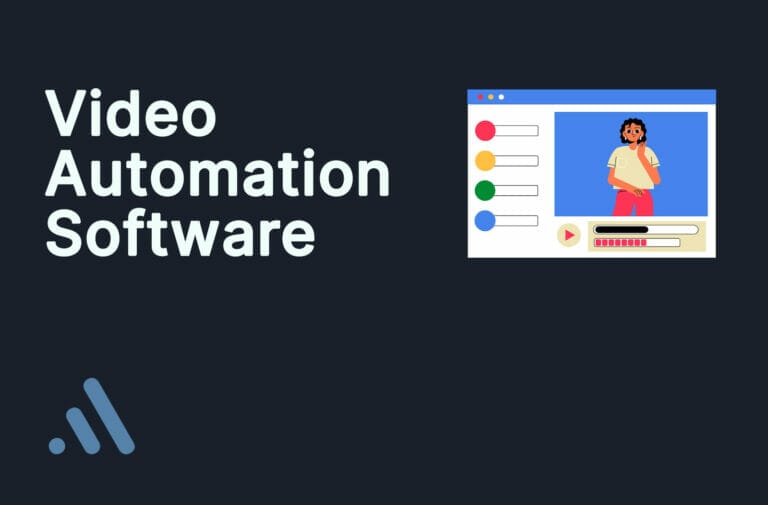The shift to remote work has accelerated tremendously since the pandemic and throughout 2023. With many companies embracing flexible and hybrid work models. While working from home certainly has its perks, it also poses some unique for remote employees and managers alike.
Having the right technology is crucial to enable remote teams to collaborate and stay productive.
In this post, we’ll explore the top 7 essential tech tools for smooth and effective remote work. Whether you’re an individual contributor or a manager using a collaborative approach for your team – this guide will help you choose the best technology for working remotely in fields like marketing, design, and beyond.
Remote Work Tech Overview
Here’s a quick rundown of the key categories of software and hardware to enable remote work:
- Video conferencing: Apps like Zoom and Google Meet for meetings, trainings, and collaboration via video.
- Team chat: Tools like Slack and Microsoft Teams for ongoing communication and collaboration.
- Project management: Platforms like Asana and Trello to manage workflows and tasks.
- File sharing and cloud storage: Google Drive, Dropbox, Box for easy access to cloud-based files remotely.
- Design and content creation: Adobe Creative Cloud, Canva, for creating marketing materials and content.
- CRM and marketing: HubSpot, Mailchimp, for managing contacts, campaigns, social media.
- Hardware: Laptops, webcams, ring lights, ergonomic chairs, and more to enable an effective home office setup.
Now let’s explore the top tools in each category in more detail:
1. Zoom

Zoom has become synonymous with video conferencing during the work-from-home era. This intuitive platform makes it easy to conduct meetings, webinars, trainings and more via video call.
Some key benefits of Zoom:
- Smooth video quality for meetings.
- Easy screen sharing and recording.
- Virtual backgrounds to maintain privacy.
- Breakout rooms for smaller group collaboration.
- Mobile app for remote access.
| Plan | Price |
| Basic | Free |
| Pro | $149.90/year |
| Business | $199.90/year |
2. Slack

Slack is the leading team chat and collaboration app for the remote workforce. This powerful tool streamlines communication and collaboration for your work environment.
Some key benefits of Slack:
- Organized channels to segment conversations.
- Robust search to easily find messages.
- File sharing and integrations with other apps.
- Polls, reminders, and other features to help teams work better together.
| Plan | Price |
| Free | Free |
| Standard | $7.25/month per user (billed annually) |
| Plus | $12.50/month per user (billed annually) |
3. Asana

Asana is one of the top project management platforms to help remote workers stay organized, collaborate, and hit deadlines. With Asana, you can:
- Create projects and break down work into tasks.
- Assign work and set due dates.
- Track progress and status of tasks.
- Comment and communicate within each project.
- Create workflows to automate processes.
Some key benefits of Asana:
- Comprehensive features for project planning and execution.
- Views like calendar and timeline to visualize work.
- Tasks, projects, and conversations consolidated in one place.
- Apps and integrations with tools like Slack, Dropbox, and more.
| Plan | Price |
| Basic | Free |
| Premium | $10.99 per user/month (billed annually) |
| Business | $24.99 per user/month (billed annually) |
4. Google Drive

Google Drive is one of the most ubiquitous platforms for storing, accessing, and sharing files remotely. It can streamline remote work tremendously.
Teams rely on Drive for:
- Cloud storage for all file types.
- Real-time collaboration on Docs, Sheets, Slides.
- Easy sharing of files and folders.
- Integrated with G Suite apps like Gmail.
- 15GB free storage, with affordable paid plans.
Google Drive is free to use with the basic features needed for most teams. For expanded storage, you can upgrade to:
| Plan | Storage | Price |
| Basic | 100 GB | $1.99/month |
| Standard | 200 GB | $2.99/month |
| Premium | 2 TB | $9.99/month |
5. Adobe Creative Cloud

For tools to help with design, photo and video editing, Adobe Creative Cloud is the industry standard software suite. With 20+ desktop and mobile apps, it contains everything needed for digital and content creation and marketing.
Key apps for remote work include:
- Photoshop for image editing
- Illustrator for graphic design
- InDesign for page layouts and content publishing
- Premiere Pro for video editing
- Acrobat Pro for working with PDF documents
Creative Cloud plans allow you to choose single apps or access the full suite:
| Plan | Price |
| Photoshop | $20.99/month |
| Single App (Illustrator, InDesign, etc) | $20.99/month |
| Full Creative Cloud Suite | $52.99/month |
6. HubSpot

HubSpot offers an all-in-one inbound marketing, sales, and service software platform. For digital marketing teams, HubSpot provides tools for:
- Email marketing and automation
- Landing pages and forms
- SEO and content optimization
- Social media publishing and analytics
- CRM and contact management
- Reporting and analytics
Pricing is customized based on number of contacts and features required. They offer a free CRM plan and 14-day free trials for paid tiers.
7. ErgoChair Pro by Autonomous

Don’t neglect ergonomics and comfort when setting up your home office! The ErgoChair Pro from Autonomous provides adjustable lumbar support, fully customizable settings, and high quality materials to enable all-day comfort.
Key features:
- Adjustable headrest, armrests, seat height and tilt
- Breathable mesh material
- Supports up to 300 lb weight
- 5-year warranty
| Model | Price |
| ErgoChair 2 | $399 |
How Does This Technology Facilitate Remote Work?
This collection of tools covers all the key categories needed to enable smooth remote collaboration. With reliable video meetings, seamless communication, centralized files and tasks, and the ability to create from anywhere, these solutions empower remote work.
Specifically, these technologies facilitate remote work by:
- Removing location barriers and allowing access from anywhere with an internet connection.
- Enabling teams to collaborate in real-time via messaging, video conferencing, and file sharing.
- Replicating in-person workflows digitally with project management tools.
- Supporting asynchronous communication across time zones.
- Providing transparency across the organization through open communication.
- Streamlining processes from communication to content creation and task management.
- Integrating with existing software stacks and workflows.
Choosing the Right Tech to Enable Remote Work
Selecting the right tech is crucial for managing remote employees and enabling teams to collaborate and get work done efficiently. Here are 5 tips for evaluating tools:
- Identify needs by analyzing where your current tech stack falls short for supporting workflows remotely. Get input from team members on frustrations.
- Involve employees in testing potential new tools for remote work. This gets buy-in and feedback.
- Ensure integrations with existing software so the tech stack is cohesive.
- Prioritize must-have features and don’t overspend on nice-to-haves. Look to big tech companies for robust solutions.
- Opt for flexible tools that allow customization as needs change. Cloud-based apps enable access for distributed teams.
Keep company culture and employee experience in mind when selecting technologies to empower collaboration despite remote work challenges. The right solutions allow teams to work cohesively together, no matter where they’re located.
Remote Work Challenges You May Face
Adopting new technologies remotely can disrupt work-life balance if not managed properly. It’s crucial to implement changes in a way that aligns with your team’s culture and keeps employee engagement high.
Challenges include:
- Finding times for training and team meetings that work across time zones.
- Getting buy-in and overcoming resistance when unable to collaborate face-to-face.
- Troubleshooting technological difficulties remotely via chat, email or videoconferencing.
- Maintaining data security with new instant messaging tools and systems.
- Tracking ROI and adoption without in-person observation.
Here are some tips to smooth the transition:
- Provide asynchronous training resources like videos, knowledge bases, and tip sheets accessible anytime.
- Incentivize adoption by highlighting benefits like flexibility and work-life balance.
- Offer ongoing tech support and 1:1 videoconferencing assistance.
- Stagger rollouts to work out issues before organization-wide launch.
- Gather employee feedback frequently via surveys and chat tools and rapidly iterate implementations.
My Experience Using These Tools for Remote Work
As a digital marketer, I rely on tools in the Adobe Creative Cloud, and G Suite daily to collaborate across teams and complete projects remotely.
I frequently use Adobe Photoshop and Illustrator to craft images and graphics for social media and content. For collaborating on content calendars, briefs, and other documents, I lean on G Suite apps like Docs, Sheets, and Drive. And HubSpot has been an invaluable collaboration tool for creating landing pages, automating email campaigns, publishing social posts, and tracking performance.
Having these tools at my fingertips has allowed me to manage remote teams seamlessly and enabled my colleagues and I to collaborate as efficiently as if we were in the same office. With some adaptation and the right technology, our respective businesses have thrived with remote work since early 2020.
In my opinion, the future of work will increase its adoption of remote work exponentially.
FAQ
The Wrap Up
The shift to remote work is here to stay. Having the right tools like Google Drive for cloud storage and Zoom for video conferencing is crucial for teams to work productively and collaborate securely from anywhere. Project management software, team chat apps, and tools already in use should integrate smoothly to optimize workflows.
When selecting solutions, assess team needs and existing systems being used. Budget accordingly to add tools that align with your needs. With the right technology in place, solopreneurs and large organizations alike, can embrace remote work to access top talent globally while maintaining productivity and connection.