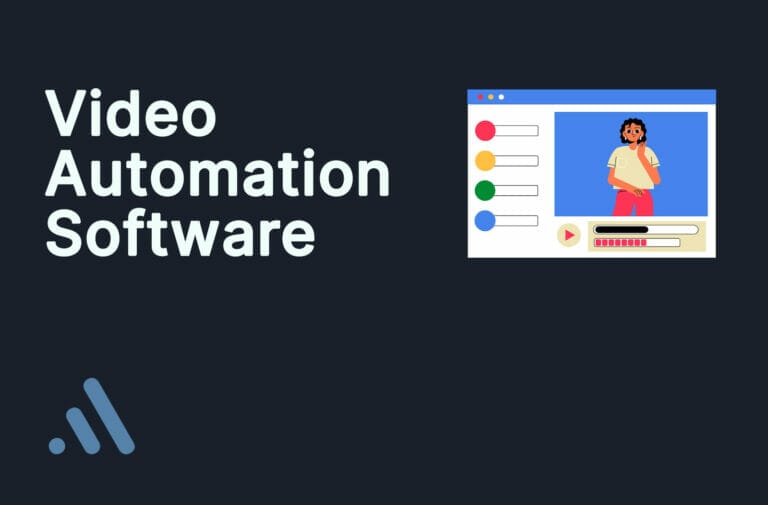I love the idea of creating detailed videos for my marketing campaigns, but dread going near professional video editing software.
In the past, even a small video required a skilled professional for editing and graphic design.
Having had conversations with other marketers, this is really quite common!
What if there was a way to easily create professional quality videos, without getting stuck in the weeds of a complicated video editing app?
I decided to check out Invideo, an up-and-coming video editing software which aims to simplify the entire process.
In this article, I’ll review the benefits of InVideo and why it could be the perfect tool in your media software stack.
Amit’s Personal InVideo Summary
The platform is incredibly easy to use and the user interface is very intuitive.
I love the wide range of templates available, as it has enabled me to quickly create amazing videos that look like they had been professionally produced.
The customer support team is also great. They are always prompt in responding to any queries and have been very helpful in resolving any issues I may have encountered.
What is Invideo?
InVideo is a user-friendly web-based platform for creating stunning marketing videos.

It offers a variety of features and templates to combine text, images and videos, and enables animation of graphic designs for that eye-catching motion.
You also get various video template dimensions suitable for different platforms such as Instagram reels and YouTube. This really helps speed up the workflow!
How InVideo Works
Using InVideo is incredibly easy and straightforward. You don’t need to spend hours brainstorming or have any advanced technical skills.
For instance if I were making a simple promotional video, I would open up the app on the official website and follow the steps below:
Step 1: Login to your InVideo account and click “Create New Video”.

Step 2: Choose the video template that best fits your needs. Let’s say you want to create a promotional video for your business, select the “Promo Video” template.

Step 3: Next, select the dimensions of your video from the available options or input your custom video dimensions.

Step 4: Upload any images or videos you want to include in your video, or use the stock images and videos InVideo provides.

Step 5: Use the drag and drop editor to add your content, including text and logos to match your branding.

Step 6: Customize your video further by adding background music and sound effects from the InVideo library. You can even upload your own music.

Step 7: Preview your video and make any necessary edits.

Step 8: Once you’re satisfied with your video, download it in your preferred format or share it directly on social media.

AAAnd BAM – you have a stunning promotional video that will catch the attention of your audience and enhance your brand visibility.
Invideo Key Features
Video templates
Invideo provides a library of professionally designed video templates that users can customize with their own content. Templates are available for different video formats like promo videos, explainer videos, intros, outros, etc.
Drag-and-drop editor
The Invideo editor has a simple drag-and-drop interface that allows users to add video clips, images, text, animations and more to templates without advanced technical skills.
Animation effects
The platform includes various animation effects like transitions, text animations, shape animations etc. that can be added to videos.
Text-to-speech
Users can convert text to synthetic voice-overs and auto-generate subtitles in videos.
Music library
Invideo provides a library of royalty-free music and sound effects that can be added to videos.
Collaboration
The platform allows teams and multiple users to collaborate on video projects together.
Publishing and sharing
Videos created with Invideo can be downloaded or published directly to platforms like YouTube, Facebook, Twitter etc.
Why Use Invideo?
InVideo is an ideal video creation platform for marketers due to its user-friendly interface and extensive template library.
Marketers can easily create professional looking videos without needing advanced technical skills or expensive software. This is HUGE in my opinion.
The platform offers a wide range of customizable templates tailored to different marketing needs, allowing you to personalize videos with their own text, images, and branding elements.
It also provides access to stock images, videos, and music to enhance the visual quality of the videos.
Businesses or media companies, can save time and money by creating videos in-house, and the versatility of InVideo ensures compatibility with various platforms, enabling effective targeting of the desired audience.
InVideo basically empowers a content creator, to create engaging, high-quality videos that elevate their brand presence and drive conversions.
Are The Features Worth it?
The features provided by InVideo offer you an easy-to-use platform with a wide range of customization options and professional-level quality.
One of its great abilities is being able to offer users the functions to create optimized videos for specific platforms such as Instagram reels, YouTube, and Facebook, allowing them to effectively target their desired audience.
This is a super benefit in its own right!
Invideo Pricing

InVideo has different pricing plans to choose from, depending on what you need and how much you can spend.
They offer a Free plan, a Business plan, and a Unlimited plan for bigger companies.
The Free plan has limited features, but it lets you explore the platform for free.
The Business plan gives you access to all the features, like unlimited video exports, advanced editing tools, and priority support.
The unlimited plan is a no holds barred option for larger businesses or those who simply want to engaging video content every minute of the day, non-stop.
InVideo’s pricing is competitive, especially considering all the features it comes with. So, no matter the size of your business or your budget, there’s an InVideo plan for you.
How Invideo Can Help You Grow
InVideo can help a business grow in several ways:
- Increase Brand Awareness: Video content is a powerful way to increase brand awareness, and InVideo provides a platform to create high-quality videos that capture the attention of the target audience. And can significantly increase brand visibility and recognition.
- Boost Engagement: Videos are more engaging than static images, and InVideo offers a range of customizable templates with visually appealing designs to create compelling videos that encourage audience engagement – which in turn enhances customer loyalty, encourages more shares on social media.
- Save Time and Cost: InVideo is an affordable and easy-to-use platform reducing the production time and cost of creating high-quality video content that engages the audience. Creating videos in-house saves time and money, and also provides the advantage of having greater control over the video’s content, pacing, and messaging.
The Pros and Cons of Invideo
I have been using InVideo for over a year now to create videos for my business and I must say it has been an amazing experience. The platform is incredibly easy to use and the user interface is very intuitive, which makes it suitable for both novices and professionals. I love the wide range of templates available, as it has enabled me to quickly create amazing videos that look like they had been professionally produced.
- Easy-to-use platform suitable for both novices and professionals
- Access to library having more than 1 Million videos and photos from Storyblock and Shutterstock
- Wide range of customizable templates
- User-friendly interface
- Excellent customer support
- Provides value for money
- Uploading large media files can take a while
- Minor lags or delays when using editing tools
- Free version lacks the ability to export videos, which can be limiting
- It’s mobile app, although decent, could use more polish for professional creators to use it
Other Tools You Might Want To Consider
There are many video editing tools available on the internet, and InVideo is certainly one of the top choices.
But, there are also other great options available if you need to create some content.
Flex-Clip
FlexClip is an intuitive video editor that enables anyone to easily create professional-looking videos.
With its user-friendly interface and built-in templates, FlexClip simplifies the editing process.
Unlike other basic editors, FlexClip provides advanced features like chroma keying and motion tracking, making it an affordable yet powerful video creation tool.
A quality option as a invideo alternative.
Wave.Video
Wave.video is an easy-to-use online video editor that lets you quickly create eye-catching videos.
It also provides powerful collaborative features allowing teams to co-edit videos in real-time. This makes it stand out as an accessible yet full-featured video editing solution.
Another great plus is, it allows you to live stream videos to multiple channels or social media platforms, simultaneously.
The Wrap Up
Overall, I highly recommend InVideo to anyone looking for a great platform to create stunning videos. It’s easy to use, has a great selection of templates and offers excellent customer service. It’s a great choice for those who don’t want to compromise on quality but don’t want to spend too much either.
And I find the value for money to be excellent, considering the features and quality InVideo provides.
If you can’t wait to give InVideo a spin, check it out here