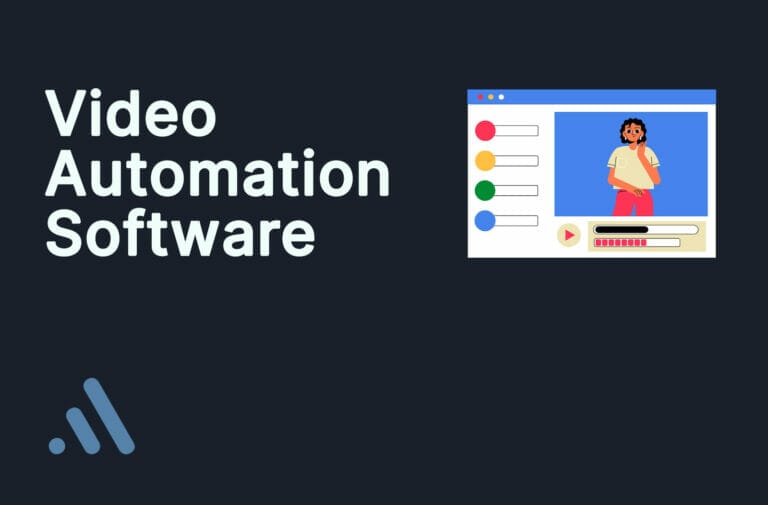You’re probably wondering, ‘Why look for InVideo alternatives when it’s already great?’ (See my InVideo review here).
But here’s the deal: there’s always room for improvement.
In 2023, a bucket load of platforms are giving InVideo a run for its money. In this article, we’re exploring 27 of the top contenders.
You’ll get a detailed, knowledgeable rundown of the latest in video marketing tech.
So, let’s dive in!
What Are The Top InVideo alternatives
You’re looking to step up your video marketing game and need cutting-edge tools to do so.
Invideo has been the backbone of your workflow but new tech is springing up all the time.
Some of these examples include:
Wave.video stands out with its user-friendly interface and broad range of editing tools. It offers a seamless experience for creating and editing videos.
Clipchamp is known for its versatility and high-quality output. It provides a wide range of features and options to customize your videos according to your needs.
Kapwing is a favorite for its collaborative features. It enables multiple users to work together on a video project, making it ideal for team collaborations.
Even Canva, which is originally known for its graphic design capabilities, has evolved into a well-rounded tool for video editing. It offers a user-friendly interface and a wide range of templates and design elements.
We’ll explore the unique features, pros, and cons of each platform, ensuring you have the comprehensive knowledge to select the best tool for your needs.
Wave.video
With video marketing in 2023, considering Wave.video, a leading alternative platform to InVideo, could be a wise choice.
You’ll be astounded by the key benefits it offers, such as customizable live streaming, secure video hosting, and an extensive built-in stock library.
Key Benefits
There are numerous benefits to using this InVideo alternative:
- Free and easy to use online video editor requiring no downloads or signups
- Provides a good variety of basic video editing tools like trimming, cutting, merging clips etc.
- Allows adding animations, text, filters, overlays, fonts, emojis, stickers to videos
- Has a library of free background music and sound effects to add to videos
- Lets you change video aspect ratio for different social media platforms
- Video exporter to directly share edited videos to YouTube, Facebook, Twitter etc.
- No watermarks on exported videos
- Provides collaboration tools to allow others to co-edit videos
- Offers screen recording and webcam recording options to capture footage
- Intuitive and easy to navigate interface for quick video editing
Pricing options
| Tier | Features | Pricing |
| Free | – Basic Video Editor – 15 minutes with watermark – Thumbnail maker – Stock library of 2M assets & templates | Free |
| Streamer | – Basic Video Editor – Videos and gifs up to 5 minutes – Thumbnail maker – Stock library of 2M assets & templates | Monthly: $20 p/m Annually: $16 p/m |
| Creator | – Advanced Video Editor – Videos up to 30 minutes – Thumbnail maker – Stock library of 200M assets & templates – Stylish captions and subtitles- Image background removal- Text to speech | Monthly: $30 p/m Annually: $24 p/m |
| Business | – Advanced Video Editor – Videos up to 2 hours and 60fps – Thumbnail maker – Stock library of 200M assets & templates – Stylish captions and subtitles – Image background removal – Text to speech- Shared login | Monthly: $60 p/m Annually: $48 p/m |
For the full feature list, check out there website.
Clipchamp
Clipchamp, a video editing platform that’s making waves in 2023.
From automatic caption generation in over 140 languages to the ability to optimize videos for different social media platforms and more.
Key Benefits
- Provides templates, stock videos and media to easily create professional videos
- Has basic editing tools like trimming, cutting, merging clips, adding text
- Lets you record video and audio directly into the editor
- Offers transition effects, filters, overlays to enhance videos
- Has a music library with over 1 million royalty-free songs and sound effects
- Integrates with Google Drive, Dropbox, OneDrive for seamless importing
- Provides collaboration options for teams to edit videos together
- Exports videos up to 4K resolution
- Offers useful video templates for vlogs, presentations, tutorials, etc.
- Available as desktop app, mobile app and browser editor
Pricing options
When it comes to pricing, you can appreciate the simple and clear options available.
| Tier | Features | Pricing |
| Free | – Unlimited watermark-free exports – Up to 1080p(HD) export resolution – Free audio, image, & video stock – Free filters & effects | Free |
| Essentials | – Unlimited watermark-free exports – Up to 4K(UHD) export resolution – Premium audio, image, & video stock – Premium filters & effects – Brand kit for managing logos and colors – Content backup | Monthly: $20 p/m Annually: $16 p/m |
For the full feature list, check out their website.
Moovly Studio
Let’s turn our attention to Moovly Studio, a platform renowned for its robust features and versatility.
Let’s look at the key benefits of this tool, from its intuitive interface and extensive royalty-free media libraries, to its seamless, browser-based functionality.
And also navigate through the various pricing options available, ensuring you find a plan that suits your budget and meets your video creation needs.
Key Benefits
- Intuitive drag and drop video editor requiring no technical skills
- Provides over 100 million digital assets – video clips, images, sounds etc.
- Offers over 100 animated content templates for business, education, marketing videos
- Has a library of over 150 fonts, 75 background music scores, sound effects
- Allows capturing webcam and screen recording directly in the editor
- Provides video templates for specific formats like Facebook ads, Twitter posts
- Has custom animation effects like motion graphics, transitions, overlays
- Includes tools to add text, annotate, zoom, voice-over recording, subtitles
- Auto text-to-speech conversion in multiple languages
- Collaborative editing allows teams to co-edit videos
- Ability to seamlessly publish edited videos to social media
- Plugins available to integrate with apps like Salesforce, Microsoft Office
Pricing options
| Tier | Features | Pricing |
| Pro | – 100+ million royalty free images, sounds and footage- AI (GPT) video generation BETA – HD 1080p quality – Unlimited video length – 25 downloads or exports per month – Unlimited personal uploads – No watermark – Share projects with other users – Create video templates | Monthly: $99 p/mAnnually: $33.25 p/m |
| Max | – 100+ million royalty free images, sounds and footage – AI (GPT) video generation BETA- 50 downloads or exports per month- Text-to-Speech- Screen and webcam recording- Subtitles / Closed captions- Automated audio to subtitle conversion- Automated translation of videos- Color removal | Monthly: $199 p/mAnnually: $49.92 p/m |
For the full feature list, check out their website.
Kapwing
With Kapwing’s focus on streamlining the video creation process and automating tedious tasks, it offers impressive benefits that can drastically enhance your team’s productivity and content quality.
As a user, you’ll find this InVideo alternative platform provides a robust editor with powerful features.
Whether you’re a novice or a seasoned pro, there’s a package tailored just for you.
Key Benefits
- Web-based video, image and GIF editor requiring no software downloads
- Provides templates, media and assets to create professional looking content
- Offers a variety of editing tools for trimming, cutting, merging, splitting clips
- Lets you add text, subtitles, filters, overlays, stickers, emojis, images
- Has an audio mixer to add background music and sound effects
- Includes a green screen remover, background changer, blur tools
- Allows uploading your own media files or importing from Google Drive
- Provides collaboration options for teams to work together on projects
- Includes AI features like auto subtitling, auto meme generator
- Offers seamless publishing to YouTube, Twitter, Facebook, etc.
- Intuitive user interface that is easy to navigate
- Provides plugins to integrate with apps like Discord, Slack
- Available on web, iOS and Android apps
Pricing options
| Tier | Features | Pricing |
| Free | – Unlimited exports with a watermark – Export videos up to 4 minutes long – Use the auto subtitler for 10 minutes/month – 720p video quality | Free |
| Pro | Everything in Free, plus: – No Kapwing watermark on your creations – Export longer videos up to 2 hours – Unlimited auto-subtitling minutes – 4K video quality – Unlimited cloud storage – Access to all AI editing tools – Brand Kit and custom fonts – Collaborative shared workspace with unlimited storage – Consolidated billing – Priority customer support | Monthly: $24 p/m Annually: $16 p/m |
For the full feature list, check out their website.
Canva
Canva is one of the top apps users go to for help with graphics. Now it’s even trying to take the stage as a video maker.
With its pedigree, is it the best alternative to InVideo? Hm well let’s check out its benefits.
Key Benefits
- Easy-to-use video editor with a simple drag-and-drop interface.
- Access to a vast library of video templates and stock footage.
- Ability to customize videos by adding text, shapes, images, and music.
- Option to export videos in various formats, including MP4 and GIF.
- Seamless integration with other Canva design tools for a cohesive visual brand.
- Collaboration features for team projects and real-time editing.
- Cloud-based storage for easy access to video files from anywhere.
- Mobile app availability for video editing on the go.
- Affordable pricing plans with a free version and premium options.
Pricing options
| Tier | Features | Pricing |
| CanvaFree | – Drag-and-drop editor for easy customizations – 250,000+ free templates – 100+ design types (social, presentations and more) – 1+ million free photos and graphics – AI-powered design tools – Invite others to design and work with – Wide range of printable products, to design and get delivered to your door – 5GB of cloud storage | Free |
| CanvaPro | Everything in Free, plus: – Unlimited access to premium templates – Establish your brands visual identity with logos, colors, fonts – Up to 100 Brand Kits – Resize designs infinitely with Magic Resize – Remove image and video backgrounds in one click – Automatically match your video footage to your soundtrack with Beat Sync – More AI-powered design tools – Schedule social media content to 8 platforms – Cloud storage (1TB)- 24/7 customer support | Monthly: $14.99 p/m Annually: $9.99 p/m |
For the full feature list, check out their website.
Adobe Premiere Pro
Adobe has been a provider of multimedia apps for as long as I can remember. Adobe Premiere Pro, a leading video editing software, has been the go-to for many professionals for years. And it is now equipped with the latest AI technologies, cutting edge features and improved video editing workflows.
Key Benefits
- Professional and industry-standard video editing software
- Tools for audio mixing, color grading, graphics, effects for stunning video creation
- Support for video formats up to 10K resolution and 32-bit color
- User-friendly Interface interface for multi-track video editing
- Precise editing tools like trimming, splicing, ripple edit, split, slide, etc.
- Ability to import and work with footage from any video source
- Extensive library of title templates, transitions, effects, graphics
- Integration with other Adobe apps like Photoshop, After Effects
- Powerful color correction tools and Lumetri Color system
- Useful presets and templates for quick video production and animation video
- Supports 360 VR video editing and HDR color workflows
- Excellent multicam editing capabilities
- Advanced captioning and subtitling features
- Customizable keyboard shortcuts for faster editing
- Collaborative workflows allow multiple editors to work together
- GPU acceleration boosts performance for 4K+ video editing
- Export to social media like Twitter/X and Facebook
- Part of Adobe Creative Cloud with 100GB cloud storage
Pricing options
| Platform | Monthly | Yearly Billed Monthly | Yearly Billed Upfront |
| Adobe Premiere Pro | $31.49 | $20.99 | $239.88 |
This InVideo alternative platform offers competitive and clear pricing options.
For the full feature list, check out their website.
Promo
Promo is a user-friendly online video creation and editing platform that enables anyone to make impressive marketing videos.
With its sexy drag-and-drop interface, pre-designed templates, massive media library, and advanced editing tools, Promo makes it easy for you and creators to quickly produce videos for social media, advertising, and other marketing areas.
You definitely wouldn’t go wrong with Promo enhancing your video creation needs.
Key Benefits
- Feature-rich drag and drop video editing interface
- Requires no design or editing experience to create videos
- Offers pre-made templates for various video formats and needs
- Provides access to Getty Images library with abundant stock videos, images, graphics
- Lets you create picture-in-picture, split screen, green screen videos
- Tools for basic editing like trimming, cutting, merging, splitting clips
- Option to add customizable text, graphics, stickers, overlays
- Music library with copyright-free songs and sound effects
- Ability to record voiceovers and screen recordings directly in Promo
- Auto-generate subtitles and captions in multiple languages
- Share and export videos in HD quality with no watermarks
- Integrates with YouTube, Vimeo, social media for easy sharing
Pricing options
| Tier | Features | Pricing |
| Basic | – Publish Unlimited Amazing Videos – Use 3 Premium Clips/Month – 5,000+ Ready-Made Templates – Add Your Logo to Any Video | Monthly: $59 p/m Annually: $29 p/m |
| Standard | – Publish Unlimited Videos – Unlimited Premium Clips – Editorial Media – 5,000+ Ready-Made Templates – Add Your Logo to Any Video | Monthly: $119 p/m Annually: $59 p/m |
| Pro | – Unlimited Everything – Reseller Rights – White-Label Sharing – 5,000+ Ready-Made Templates – Manage Multiple Brands | Monthly: $399 p/m Annually: $199 p/m |
For the full feature list, check out their website.
Lumen5
Being a busy marketer without much video creation experience, Lumen5 can be an invaluable online video creation tool that saves you time and effort.
Thanks to its powerful artificial intelligence, you can simply input text and media and Lumen5 magically converts it into professional, branded videos in minutes – enabling me to quickly produce promotional and social media videos that resonate with my audience.
Key Benefits
- AI-powered video maker converts text, images, graphics into videos
- Provides pre-made professional video templates for different needs
- Drag-and-drop editing interface requires no technical skills
- Option to customize videos with brand colors, fonts, logos
- Huge library of over 1 million HD stock videos, images, icons
- Royalty-free music library with tracks for all video genres
- Collaborative features allow teams to work on videos together
- Ability to animate text, graphics, logos, images in videos
- Tools to trim, reorder, split, duplicate, voiceover clips
- SEO optimization features for better video discoverability
- Direct publishing to YouTube, Facebook, Twitter, LinkedIn
- Analytics dashboard to track video engagement and ROI
- Screen and webcam recording options to capture footage
- Download videos locally or share via Google Drive link
Pricing options
| Tier | Features | Pricing |
| Basic | – No Lumen5 branding – Access to icons – 1M+ stock images & videos | Monthly: $29 p/m Annually: $19 p/m |
| Starter | – 1080p video resolution – 50M+ stock photos & videos – Choose your own font – Custom colors | Monthly: $79 p/m Annually: $59 p/m |
| Pro | – 500M stock photos & videos – Custom watermarks – Upload your own fonts – Multiple saved templates – Multiple brand kit | Monthly: $199 p/m Annually: $149 p/m |
For the full feature list, check out their website.
WeVideo
If you’re looking for an easy video creation tool, I find WeVideo could be a great InVideo alternative with its user-friendly editor that allows you to make engaging videos for any audience.
With handy features like a huge media library, collaborative editing, and built-in recording, you can quickly add images, text, audio and voice-overs to produce educational videos that capture and keep attention.
Key Benefits
- Easy drag and drop interface plus advanced editing tools
- Collection of templates, graphics, animations for business videos
- Ability to create screen recordings, picture-in-picture videos
- Collaborative workflows allow teams to co-edit videos
- Add company logos, colors, fonts to custom brand videos
- Tools for trimming, splitting, merging, duplicating clips
- Music library with commercial licenses for monetized videos
- Green screen editing and chroma key features
- Auto transcription and subtitling in multiple languages
- Analytics to track video engagement and viewer demographics
- Direct publishing to YouTube, Vimeo, social media
- Ability to monetize videos with in-video ads
- Plans for individuals, pro, and enterprise teams
- Easy to use on web, iOS and Android apps
- Secure encryption and access control for assets
- API integration and SSO support available
Pricing options
| Tier | Features | Pricing |
| Power | – Publish 30 min/mo. – 20 GB storage – 720p HD resolution – Templates & motion titles | Monthly: $9.99 p/m Annually: $4.99 p/m |
| Unlimited | Everything in Power, plus: – Unlimited publish time – Unlimited storage – 4k Ultra HD resolution | Monthly: $15.99 p/m Annually: $7.99 p/m |
| Pro | Everything in Unlimited, plus: – Unlimited stock usage – Brand management – Premium templates | Monthly: $39.99 p/m Annually: $19.99 p/m |
| Business | Everything in Pro, plus: – Team license (3 seats) – Collaboration tools – User management – Create your own templates | Monthly: $73.99 p/m Annually: $36.99 p/m |
For the full feature list, check out their website.
Filmora
As a video creator looking for advanced editing tools, Filmora can be an easy-to-use video editing software that equips you with all the features needed to produce compelling video content.
With its user-friendly interface, expansive media library, and advanced features like keyframing, color matching, and motion tracking, you can quickly turn raw footage into polished, professional-grade videos.
Key Benefits
- Comprehensive tools for trimming, splitting, merging clips
- Built-in screen recorder to capture footage
- Large library of media elements, effects, transitions
- Advanced features like Green screen, color tuning, motion tracking
- Preset filters, overlays, title effects for easy styling
- Tools for correcting shaky footage and audio
- Support for 4K video editing and export
- Separate audio mixer with EQ, normalization, etc.
- Direct publishing to YouTube, Facebook, etc.
- Custom watermarks on exports
- Plugin support for added functionality
- Available for Windows and Mac platforms
Pricing options
| Tier | Features | Pricing | Update Policy |
| Basic | – Video Editing – Audio Editing – Color Editing – 5M+ Stock Media Items – 100+ Advanced Editing Features | Cross-platform Quarterly Plan $49.99 | Keep Up to Date with Future Versions |
| Starter | – Video Editing – Audio Editing – Color Editing – 5M+ Stock Media Items – 100+ Advanced Editing Features | Cross-platform Annual Plan $59.99 | Keep Up to Date with Future Versions |
| Pro | – Video Editing – Audio Editing – Color Editing – 5M+ Stock Media Items – 100+ Advanced Editing Features | Perpetual Plan $79.99 | Enjoy Filmora 12 Updates Only |
For the full feature list, check out their website.
VEED.io
As a content creator and marketer without formal training in video editing, I find veed.io to be an great online video editor that makes it easy to produce engaging content.
With its user-friendly interface, extensive library of templates and media, and handy collaboration tools, you can quickly customize professional-looking videos tailored for social media that resonate with any audience.
A worthy InVideo alternative.
Key Benefits
- Free online video editor requiring no downloads
- Intuitive interface ideal for beginners
- Hundreds of professional video templates for any project
- Massive library of stock videos, images, graphics, audio
- Tools for cutting, trimming, merging, splitting clips
- Add text, logos, subtitles, annotations, stickers
- Animated elements, transitions, filters, effects
- Background removal, blurring, color correction capabilities
- Collaborative editing allows real-time co-editing
- Screen and webcam recording options
- Auto transcoding converts files to compatible formats
- Share videos privately with password protection
- Direct publishing to YouTube, Facebook, Dropbox
- Unlimited exports with free version
- Paid plans give more templates, stock assets, tools
- Available as web, iOS and Android app
Pricing options
| Tier | Features | Pricing |
| Free | – Unlimited 720p exports with a watermark – Create videos up to 10 mins long – 30 minutes of subtitles per month – 5 minutes of subtitle translation | Free |
| Basic | – Remove our watermark from your videos – Export in 1080p video quality and up to 25 minutes long – 720 minutes of subtitles – 60 minutes of subtitle translation per user | Monthly: $25 p/m Annually: $18 p/m |
| Pro | – Remove our watermark from your videos – 1,440 minutes of subtitles – 180 minutes of subtitle translation per user – Library of stock audio, stock video and templates – AI editing tools like clean audio and text-to-speech | Monthly: $38 p/m Annually: $30 p/m |
| Business | – 240 minutes of AI Avatars – 8,000 minutes of subtitles – 360 minutes of subtitle translation per user – Custom Templates – Add clickable links to your videos – Video Analytics- 4k video exports | Monthly: $70 p/m Annually: $59 p/m |
For the full feature list, check out their website.
Vimeo Editor
Usually associated with video hosting, Vimeo decided to jump into the video editing platform space.
Vimeo Editor is a user-friendly alternative to tools like InVideo, with powerful yet straightforward editing tools optimized for social media.
The simple drag-and-drop interface allows you to intuitively edit clips, add text overlays, music, and neat effects to make professional-looking videos for social channels.
Key Benefits
- Browser-based online video editor, no software required
- Smart trim and split tools for precision editing
- Library of free stock videos, audio, and templates
- Animated text presets, overlays, stickers, emoji
- Filters, transitions, color correction capabilities
- Add logos, images, graphics as overlays
- Tools for picture-in-picture, split screen videos
- Direct publishing to Vimeo and social networks
- Control privacy settings, password protection
- Dedicated audio mixer with EQ, levels, filters
- Screen and webcam capture built into editor
- Unlimited cloud storage for HD video exports
- Pro features like green screen, motion graphics
- Review tools – add time-stamped comments
- Shot lists – organize clips before editing
- Integrates with Vimeo marketing tools like analytics
Pricing options
The pricing for this InVideo alternative varies depending on the subscription plan chosen.
Vimeo offers different plans such as Starter, Standard, and Advanced. The Starter plan starts at $9 per month and includes a toolkit for video creation, management, and sharing. The Standard and Advanced plans provide additional features and higher quality options, but the exact pricing details for these plans are not provided in the search results.
For the full feature list, check out their website.
MAGIX Movie Studio
If you’re a content creator looking for powerful yet accessible video editing tools beyond options like InVideo, MAGIX Movie Studio is a robust video editing platform.
It equips the user with pro-grade features to enhance the video creation process.
With its extensive editing toolkit, GPU-accelerated performance, multi-cam editing capabilities, and array of effects and plugins, you can craft polished, professional videos efficiently.
Key Benefits
- Powerful timeline video editing with precision tools
- Multi-cam editing support up to 4 cameras
- Comprehensive audio editing capabilities
- Tools for 360° video editing
- Wide format support including 4K and 8K videos
- GPU accelerated rendering for smooth playback
- Direct upload to YouTube, Vimeo, Facebook
- Screen capture recorder built-in
- Support for third-party plugins
- Motion tracking for precision effects
- Keyframe animation control for effects
- Hundreds of royalty-free music, sound effects
- Green screen editing with Chroma key
- Available for Windows platform only
- Perpetual license model – pay once, use forever
Pricing options
| Version | Perpetual License |
| Movie Studio 2024 | $59.99 one-time |
| Movie Studio 2024 Platinum | $69.99 one-time |
| Movie Studio 2024 Suite | $79.99 one-time |
For the full feature list, check out their website.
iMovie
Content creators looking to make high quality videos right from their iOS devices, iMovie can be an invaluable editing tool.
With its library of video templates and easy drag-and-drop interface to quickly customize compelling videos optimized for any social media platform.
With handy mobile features like multi-clip editing, green screen, slow-motion, filters and slick trailer templates, you can produce professional-looking videos on the go without prior video editing experience.
Key Benefits
- Free video editing app for Mac and iOS devices
- Intuitive drag and drop interface ideal for beginners
- Quality trailer and video templates to choose from
- Tools to trim, split, rearrange and merge clips
- Ability to add graphics, titles, transitions, effects
- Option to record video and audio directly to timeline
- Several filters and colour correction tools
- Green screen/chroma key capability (unique to mobile)
- Slow motion, fast forward and instant replay effects
- Picture-in-picture, split screen and side-by-side clips
- Rotate, crop, stabilize and fine tune clips
- Add voice overs, sound effects, background music
- Export videos up to 4K resolution
- Share directly to YouTube, Facebook, Vimeo, etc.
- Integration with other Apple apps like Photos, GarageBand
- Dedicated iOS app to edit videos on iPhone/iPad
Pricing options
iMovie comes pre-installed and is free on all new Mac computers and iOS devices, requiring no additional payment to download and use the software.
For additional pro features beyond the standard free iMovie app, Apple offers the Pro Apps Bundle for $199.99 per year which includes apps like Final Cut Pro, Compressor, and Motion.
For the full feature list, check out their website.
Final Cut Pro
A professional video editor looking to create engaging promo videos beyond tools like InVideo, Final Cut Pro can be the premier pro-grade editing software for Mac.
With its extensive effects, titles and dedicated color grading tools that provide unparalleled creative control as you craft promotional videos for clients. Its optimized performance, multi-cam support and seamless integration with Logic Pro and Motion, Final Cut Pro can be extremely efficient for post-production.
Key Benefits
- Optimized performance for working with 4K to 8K footage
- Advanced color grading tools like color wheels, curves etc.
- Extensive library of effects, plugins, titles, transitions
- Powerful audio editing tools with EQ, mixing, normalization
- Multi-cam editing support for syncing multiple cameras
- Integration with Logic Pro for audio post production
- Dedicated tools for closed captioning and subtitling
- Keyframe editing for precision control over effects
- Export videos directly to YouTube, Facebook, Vimeo
- Available only for macOS
- Part of Apple Pro Apps Bundle subscription
Pricing options
Final Cut Pro is available exclusively to Mac users as part of the Apple Pro Apps Bundle, which is subscribed to annually for $199.99 and includes other pro apps like Logic Pro, Motion, Compressor, and MainStage.
Individuals can also subscribe monthly for $29.99 per month, while enterprise licensing options are available for teams and organizations through the Apple Business Manager.
For the full feature list, check out their website.
DaVinci Resolve
If you’re a professional video producer, and InVideo isn’t making the cut when creating engaging video content, DaVinci Resolve could be your answer.
It’s an extremely powerful editing software with industry-leading color correction tools, fusion visual effects, and multi-user collaboration that provides exceptional creative control for crafting high quality productions efficiently.
With its seamless integration across the entire post-production workflow, DaVinci is in a league of its own for video professionals.
Key Benefits
- Professional-grade video editing, color grading, VFX software
- High performance playback engine, optimized for 6K-8K
- Best-in-class tools for color correction, adjustment
- Node-based compositing with thousands of VFX tools
- Support for editing and rendering HDR content
- Compatible with macOS, Windows and Linux
- Advanced audio editing and Fairlight digital audio
- Stereoscopic 3D tools for 3D projects
- Facial recognition and tracking features
- Moderator console for supervising edits
- Full Fusion VFX built-in, no plugins needed
- Free version available with no restrictions
- Affordable one-time payment, no subscription
- Regular updates with new features and codecs
Pricing options
DaVinci Resolve offers a free version with no restrictions and a paid Studio version for $295 available as a one-time charge, with no subscription required.
The Studio version includes additional features such as stereoscopic 3D, multi-user collaboration, advanced HDR grading and output, Fairlight audio tools, and more.
| Type | Features | Pricing |
| DaVinci Resolve 18 | Hollywood’s most popular solution for editing, visual effects, motion graphics, color correction and audio post production, all in a single software tool for Mac, Windows and Linux. | Free |
| DaVinci Resolve Studio 18 | The most powerful DaVinci Resolve adds DaVinci Neural Engine for automatic AI region tracking, stereoscopic tools, more Resolve FX filters, more Fairlight FX audio plugins and advanced HDR grading. | $295 |
For the full feature list, check out their website.
HitFilm
If you are a content creator looking to produce high-impact animated videos or an explainer video, I find HitFilm Express to be the superb option.
It has an extensive library of pre-made templates and powerful VFX capabilities like 3D titles, lightning effects, and virtual sets that provide an easy way for me to create videos that capture viewer attention.
With its fantastic compositing tools and particle simulators, even in the free version, HitFilm stands out from other editors for creating eye-catching productions on a budget.
Key Benefits
- 3D model import and rendering capabilities
- Hundreds of effects, presets, filters, transitions
- Animation and motion graphics plugin Ignite Express
- Lightning, fire, smoke, weather effects
- Virtual sets and green screen capabilities
- Tracking and 3D camera support
- Audio mixing and waveform synchronization
- Extensive library of templates for titles, intros, etc.
- Available in free and paid versions
- Free Express version has full compositing features
- Supports adding third-party plugins
- Regular updates with new features and assets
- Broad format support including 4K, HDR
- Powerful color grading and correction
- Direct output to YouTube, Vimeo, GIF, MP4
Pricing options
| Tier | Features | Pricing |
| Free | – HitFilm Free – Unlimited exports up to HD Includes: – 10 songs – 25 sound effects – 5 templates | Free |
| Creator | – HitFilm Creator – Imerge Creator – Unlimited exports up to 4K UHD Includes: – 100 songs – 100 sound effects – 25 templates – Premium support | Monthly: $12.99 p/m Annually: $7.99 p/m |
| Pro | – HitFilm Pro – Imerge Pro – Mocha HitFilm – BorisFX 3D Objects – Foundry 3D Camera Tracker – Unlimited exports up to 8K Includes: – 200 songs – 200 sound effects – 50 templates – Premium support | Monthly: $19.99 p/m Annually: $12.99 p/m |
For the full feature list, check out their website.
OpenShot
If you’re a user looking for a free, open-source InVideo alternative to, I find OpenShot to be a powerful video editing platform with its easy drag-and-drop timeline, unlimited tracks, and keyframe animations. This provides advanced features and flexibility to create custom videos exactly how you envision.
With its comprehensive toolkit and cross-platform availability, OpenShot makes video editing accessible for any skill level.
Key Benefits
- Free and open source video editor
- Available on Linux, Mac and Windows
- Easy drag and drop timeline interface
- Support for unlimited tracks and layers
- Animated titles and effects with keyframes
- Comprehensive video and audio effects
- Slow motion and time effects capabilities
- Wide format support – HD to 4K
- Chroma key green screen editing
- Transitions, filters, presets, templates
- Real-time previews when editing
- Automatically backups project files
- Template for title sequences and credits
- Supports audio mixing and waveform editing
- Can add watermarks to exported videos
- Screen recording and webcam capture ability
- No watermarks on exports
- Active community support for guides and help
Pricing options
OpenShot is entirely free and open-source, with no paid versions available. Users can download and use OpenShot on Windows, Mac and Linux systems at no cost, without any subscription fees or licensing required.
The developers encourage optional donations to support the project, but the software is free for everyone to use.
Pinnacle Studio
Being a video enthusiast seeking a professional editing tool beyond InVideo, I find Pinnacle Studio to be a great fit for creating polished movies.
Its multi-cam editing, stop motion animation, and wide array of effects that provide advanced capabilities to produce high-quality videos. Even when using a video template.
With its extensive format support, GPU-accelerated performance, and tight integration with Pinnacle products, Studio delivers a robust editing experience catered to creative professionals.
Key Benefits
- Professional-grade timeline video editing
- Multi-camera editing with sync and angles (unique)
- Stop motion animation video creation (unique)
- Tools for keyframing, masking, color grading
- Wide support for 4K, HD, and 360° media
- Powerful screen recording capabilities
- Enhanced performance with GPU acceleration
- Direct sharing to YouTube, Facebook, etc.
- Tight integration with Pinnacle hardware products
- Personalized titles, callouts, animations
- Audio dubbing, voiceover recording, music scoring
- Available for Windows platform only
- Perpetual license or subscription options
Pricing options
| Tier | Pricing |
| Standard | $29.99 |
| Ultimate | $79.99 |
| UltimateBundle | $109.99 |
For the full feature list, check out their website.
Movavi Video Editor
For the more casual user looking for an accessible video editing tool, I find Movavi Video Editor to be an easy-to-use InVideo alternative.
It let’s trim clips, add filters, transitions, and customizable titles so you can create stylized videos for sharing online.
With its streamlined interface, presets, and handy stabilization tools, Movavi makes jumping into basic video editing quick and simple for novices.
Key Benefits
- Intuitive and easy to use drag-and-drop interface
- Preset filters, stickers, transitions, themes
- Ability to stabilize shaky video footage
- Tools for splitting, trimming, joining video clips
- Option to add customizable animated titles
- Music editor with audio effects, beats, normalization
- Chroma key for green screen removal
- 100+ transition effects for smooth scene changes
- Slideshow maker with pan and zoom effects
- Export videos in 4K UHD 2160p resolution
- Screen recording and webcam capture capabilities
- No watermarks on exports
- Available on Windows and Mac platforms
- Affordable one-time payment, no subscription
Pricing options
| Type | Features | Pricing |
| Video Suite | All video-processing apps in one package: – Video Editor – Video Converter – Screen Recorder | 1-year subscription $94.95 |
| Video Suite + Photo Editor | The ultimate combo of apps for creating videos and retouching photos: – Video Editor – Video Converter – Screen Recorder Photo Editor – AI image enhancement – AI photo restoration and color correction – AI background and object removal | $104.95 1 year $124.95 Lifetime |
| Movavi Unlimited | Everything Movavi has to offer – Video Suite – Photo Editor – Slideshow Maker – Gecata | 1-year subscription $155.95 |
For the full feature list, check out their website.
Lightworks
I find Lightworks offers a full-featured online and desktop editor with very precise trimming tools, customisable interface and wide codec support.
This can provide advanced audio and video editing capabilities to produce high quality productions.
With its extensive export options and royalty-free media built-in, Lightworks provides a comprehensive InVideo alternative for any type of editing needs.
Key Benefits
- Free version available with pro-level features
- Powerful and precise timeline editing interface
- Support for wide range of video formats and codecs
- Real-time video effects, transitions, titles
- Tools for trimming, slicing, sliding clips
- Audio mixing, EQ, normalization, meters
- Royalty-free music and sound effects built-in
- Stereoscopic 3D editing support
- Background import and export of media
- Direct publishing to YouTube, Vimeo
- Available on Windows, Mac and Linux
- Can render up to 4K resolution
- Drag and drop functionality for efficient editing
- Dedicated web-based version for browser editing
Pricing options
| Type | Features | Pricing |
| Free | – Timeline Editing – 720p HD Export – Automatic Saving – Advanced Transitions – Simple VFX | Free |
| Create | – 4K Video Export – Social Media Templates – New Blue Titler Pro – Dynamic Motion Graphics – Powerful Colour Controls – Advanced Audio EQ – Quick LUT Support – High Res Proxy Editing – High Res Timeline Rendering | Monthly: $9.99 Yearly: $99.99 One-time: $159.99 |
| Pro | – 10-Bit Support – Audio and Video Plugin Support – Increased File Formats – Advanced Video Effects – Custom Format Creation – Support for NewBlue TotalFX – Export Interchange Formats – Advanced Colour Scopes – In Timeline QC * – Cloud Export/Upload | Monthly: $23.99 Yearly: $239.99 One-time: $389.99 |
For the full feature list, check out their website.
Flex-Clip
FlexClip is a professional video creation tool running parallel with InVideo. After using it for a while, I may have to admit it’s the best InVideo alternative … so far!
Featuring a large media library, multi-track timeline, dynamic effects and advanced customization so you can make high quality promotional videos that establish a brand quickly and affordably.
With its standout animation capabilities allowing me to bring static images to life, FlexClip provides a unique solution tailored to video production and business needs.
Key Benefits
- Easy drag and drop video editor interface
- Customizable templates for all video formats
- Extensive library of media, animations, effects
- Animated transitions, subtitles, stickers, emoji
- Tools for trimming, cropping, splitting clips
- Multi-track timeline editing capabilities
- Chroma key for green screen removal
- Animates still images into moving visuals
- Auto beat sync to match audio and video
- Collaborative editing with team members
- Screen and webcam recording built-in
- Stock video and images free from copyright
- Direct publishing to YouTube, Facebook, etc.
- Dedicated mobile apps for iOS and Android
- Excellent for businesses, entrepreneurs, creators
- Intuitive for beginners but powerful for professionals
Pricing options
| Type | Features | Pricing |
| Free | – 720p HD downloads – 1 stock video per project – 1 stock audio per project – Free AI credits – Maximum 12 projects – Video length up to 10 mins | Free |
| Plus | – 1080p Full-HD downloads – 5 stock videos per project – 5 stock audio per project – Plus AI credits – Save unlimited projects online – Unlimited video length – Custom branding – 30GB cloud storage – 100GB video hosting space – Upload custom fonts – Save up to 100 templates – No FlexClip watermark | Monthly: $19.99 p/m Annually: $9.99 p/m |
| Business | – 1080p Full-HD downloads – Unlimited stock videos – Unlimited stock audio – Business AI credits – Save unlimited projects online – Unlimited video length – Custom branding – 100GB cloud storage – 1TB video hosting space – Upload custom fonts – Save up to 200 templates – No FlexClip watermark | Monthly: $29.99 p/m Annually: $19.99 p/m |
For the full feature list, check out their website.
Capcut
Capcut is quite new to me. I was pleasantly surprised with its intuitive yet robust video editing tools enabling me to make high-quality videos, with advanced features like chroma key compositing, multi-layer editing, and automatic audio syncing to streamline the video creation process.
With its huge library of stylish effects and filters, precise editing capabilities, and easy exporting, Capcut provides a unique and user-friendly editing experience for generating captivating videos quickly.
I found it especially beneficial for short form content which stood out to me over Invideo.
Key Benefits
- Intuitive drag and drop video editing interface
- Multiple video, overlay, audio tracks for layered editing
- Chroma key for green screen video compositing
- Library of stylish fonts, filters, effects, stickers, emoji
- Tools to trim, split, reverse, adjust speed of clips
- Frame-by-frame preview for precision editing
- Auto beat sync to align edits to music beats
- Customizable animated text presets and effects
- Video sound effects, music and mixing capabilities
- Export videos in HD, 4K or square format
- Direct sharing to TikTok and other social platforms
- User-friendly controls ideal for beginner editors
- Completely free with no watermark
Pricing options
CapCut is a free mobile video editing app. Users can easily download it from Google Play Store or App Store for Android and iOS devices, respectively.
However, it offers additional features, such as advanced editing capabilities, that are available through in-app purchases.
CapCut app also offers a free desktop version.
For the full feature list, check out their website.
Vegas Pro
Vegas Pro is one of the best video editing software for me compared to others in its league.
It can do what InVideo does but pushes its weight in the professional direction.
Vegas Pro makes editing video super fast with features like GPU-accelerated performance. It also has top-level audio support and a timeline that lets you work efficiently. With its wide format compatibility, pricing choices, and compositing tools, Vegas Pro gives a custom-fit editing experience made for pros.
Key Benefits
- Professional nonlinear video editing software
- GPU-accelerated performance for fast rendering
- Multicam editing support and synchronization
- Comprehensive audio editing tools
- 24-bit/192 kHz audio support (unique)
- Advanced compositing with green screen editing
- Custom timeline workflow with parent/child tracks
- Extensive format support including 4K/8K video
- Color correction and grading capabilities
- Broad codec support like ProRes and XAVC
- Stereoscopic 3D editing tools (unique)
- Automated tools for tasks like stabilization
- Available as perpetual license or subscription
- Integrates with VEGAS Effects plugin suite
- OFX plugin support for added functionality
- Affordable pricing options for different needs
Pricing options
Here are the current pricing options for VEGAS Pro 21 in USD:
- VEGAS Pro Edit – $399 (perpetual license)
- VEGAS Pro – $599 (perpetual license)
- VEGAS Pro Suite – $799 (bundle with other apps)
- VEGAS Pro 365 subscription – $16.67/month
- VEGAS Pro Edit 365 subscription – $11.67/month
Some additional details on VEGAS Pro 21 pricing:
- Perpetual licenses are one-time purchases with no recurring fees
- Subscriptions include all updates and new versions
- Bundle deals are available when purchasing multiple products
- Upgrades from older versions are discounted for existing users
- Academic pricing is available for students and teachers
- There are occasional seasonal sales and promotions
So in summary, the standard VEGAS Pro 21 perpetual license costs $599 USD. But subscription and bundle options provide more flexibility.
For the full feature list, check out their website.
KineMaster
If you’re a mobile content creator, KineMaster can be a good InVideo alternative.
Its extensive asset store and instant preview can empower you to produce professional-quality videos easily right on your phone.
And with its robust chroma key compositing, precision cutting tools and 4K export support, KineMaster offers a really solid option on mobile.
It truly tries to reach the heights of its desktop big brothers.
Key Benefits
- Full-featured video editor for Android and iOS
- Multiple video, audio, overlay tracks
- Extensive asset store with visual and audio elements
- Instant preview while editing – no render wait
- Precise tools for trimming, splitting, cutting clips
- Chroma key for seamless green screen compositing
- Speed control for ramping, time-lapse effects
- Auto beat sync to align edits to music
- Support for 4K, 2K, FHD, HD exports
- Intuitive timeline interface and controls
- Audio mixing, equalizer, levels, ducking
- 100+ visual effects, transitions, filters, stickers
- Hardware optimization for high performance
- Handwriting, blending modes, masking tools
- Screen recorder built-in
- Keyframe animation for motion graphics
Pricing options
Here are the pricing options for KineMaster:
- KineMaster Free – Free version with KineMaster watermark.
- KineMaster Prime – One-time purchase of $4.99, no watermark.
- KineMaster Pro – Annual subscription of $39.99 per year, business use allowed.
- KineMaster Diamond – Annual subscription of $59.99 per year, additional assets and tools.
Additional details:
- The free version is full featured but adds KineMaster watermark on exports.
- Prime is a one-time payment to remove the watermark for personal use.
- Pro subscription enables business use and provides extra assets.
- Diamond has the maximum assets and regular updates.
- Subscription plans are annual and automatically renewed.
- All purchases and subscriptions can be done through the Google Play Store.
- Occasional sales and discounted plans may be offered.
So in summary, the main paid versions range from $4.99 one-time fee up to $59.99 for the Diamond annual plan. Free version is also fully capable.
Remember to check the website for the latest prices.
InShot
Inshot is an easy-to-use mobile video editing tool allowing users to trim, filter, and customize footage right on your phone or tablet.
Its intuitive controls and optimized editing features tailored specifically for mobile devices.
With customizable text, music, and preset effects at your fingertips, Inshot provides a uniquely streamlined video editing experience for mobile users and novices to edit videos on the go.
Key Benefits
- Free video editor app for iOS and Android
- Intuitive timeline and controls designed for mobile
- Trim, cut, split, merge, and duplicate video clips
- Add text with fonts, colors, positioning options
- Filters, overlays, emojis, stickers, animated elements
- Music library with no copyright issues
- Adjust video speed, rotation, resolution
- Crop, flip, reverse, mute, voiceover features
- No watermark on exports
- Direct sharing to Instagram, Facebook, TikTok
- Photos can be edited into video slideshows
- User-friendly interface ideal for beginners
- Multiple aspect ratios for social media
- Supports landscape, portrait, and square
- Premium subscription for more features
Pricing options
- InShot offers a free version of the app that includes professional features.
- InShot also provides a premium version with additional benefits, such as removing the watermark and accessing advanced features.
- The premium subscription for InShot is available as a monthly subscription for $3.99 USD and a yearly subscription for $17.99 USD.
- Note that pricing may vary depending on the region and the platform (iOS or Android). Definitely visit the official app stores or the InShot website for the most accurate and up-to-date pricing information.
Quik
Staying with mobile, Quik is an app developed by GoPro that allows users to quickly and easily edit their videos and photos.
It stands out with its unique features such as automatic video analysis, customizable templates, and music syncing capabilities.
These features make it effortless for users to create professional-looking videos with just a few taps.
Comparing this to InVideo can seem far fetched but for quick editing on the go, it really does a fantastic job.
Key Benefits
- Free mobile video editing app from GoPro
- Automatic editing using AI to select highlights
- Comes with preset themes and editing styles
- Licensed music library included
- Options to customize look, pace, titles
- Trims long videos and stabilizes shaky clips
- Direct sharing to Instagram, Facebook, YouTube
- Available for both Android and iOS devices
- Designed specifically for phones and ease of use
- Syncs with GoPro app for easy access to footage
- Auto-generates videos from user-selected clips
- Minimal manual editing needed for polished videos
- Quick exporting thanks to automated workflows
- Intuitive interface ideal for casual users
Pricing options
Quik is a free mobile video editing app developed by GoPro. It does not require any upfront payment to download and use. However, it’s worth noting that Quik supports in-app purchases for additional features and content.
The cost of these in-app purchases may vary, but the app itself can be used for free.
What Is InVideo
InVideo is an all-in-one video creation and editing platform that’s packed with features designed to boost your productivity and enhance your brand growth.
You can choose from over 5000 professionally-created templates or customize your own for any platform, industry, or content type.
- Templates and Customization: You can drag, drop, and replace elements to make the templates uniquely yours.
- AI Tools: AI-powered tools like a text-to-video editor and script generator make creating videos as easy as typing a text prompt.
- All-in-One Workflow: You can select templates, upload assets, edit, and animate – all within the same platform.
The platform even offers options for team collaboration, voiceovers, and adding bespoke graphic assets.
Plus, InVideo is built to set your brand up for social media success and offers a variety of plans to suit your needs.
My Experience Using These Alternatives To InVideo
I’ve had the chance to try out several other video editing tools that provide similar features and thought I’d share my experiences.
You’ll find that platforms like Adobe Premiere Pro and Final Cut Pro offer comprehensive editing suites but may be overwhelming for beginners. They’re packed with advanced features but lack the simplicity of InVideo.
iMovie, on the other hand, is user-friendly but doesn’t quite match up in terms of features.
Then there’s Canva, which has a video editing component that is easy to navigate but falls short in terms of sophisticated editing capabilities.
To cut a long story short, while these alternatives have their merits, none struck the perfect balance of user-friendliness and advanced features like InVideo.
If you’re new to video editing, InVideo would be where I would start. But the options above are worth your time if the features or workflow don’t match your needs.
Why Use An Alternative To InVideo
While it’s true that other options have their drawbacks, there are valid reasons to consider using something other than InVideo. Understanding these alternatives can help you select the video marketing tool that fits your needs perfectly.
- Variety: Each tool has its unique features. You might find one that offers more templates or a better user interface, suiting your needs more than InVideo.
- Cost: InVideo may not always fit your budget. There are alternatives that offer similar functionality at a lower price.
- Specific Functions: Some alternatives might offer special features that InVideo doesn’t. For instance, better AI assistance or 3D video editing.
The Wrap Up
So, you’ve explored every nook and cranny of the video marketing world, only to find yourself back where you started – in search of the perfect InVideo alternative.
Funny, isn’t it? After diving into all these different platforms, it seems they’ve all got something unique to offer.
But remember, the best tool is the one that fits your needs like a glove, not the one that just sounds the most impressive.
With that in mind, don’t forget to check my comprehensive InVideo review here.